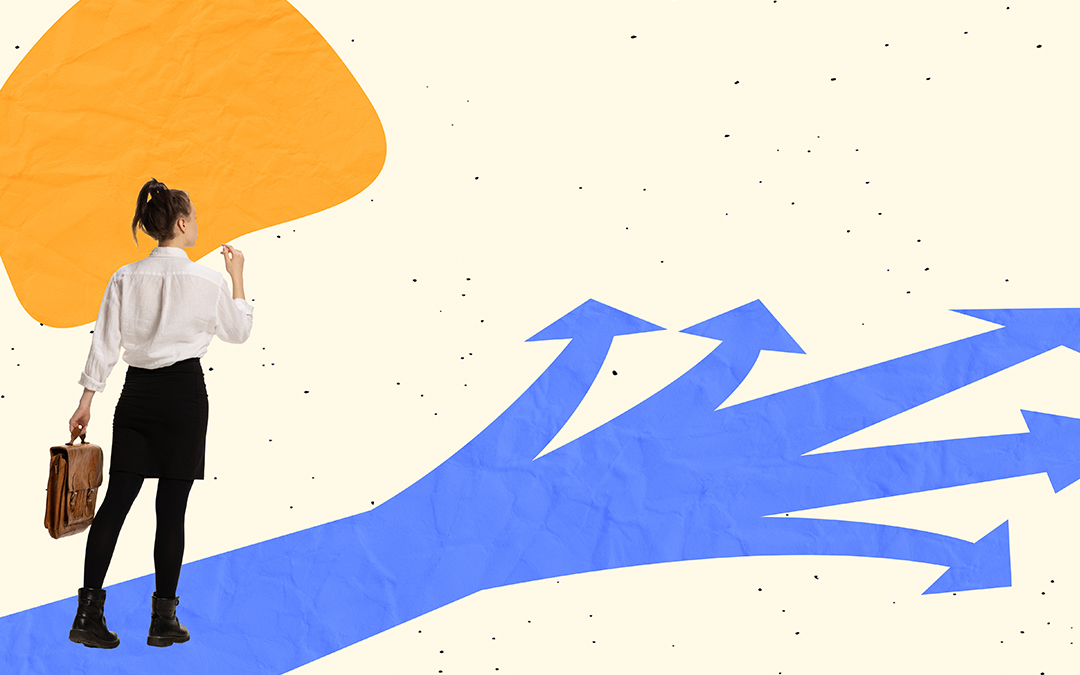When it comes to web design, creating a user-friendly experience is paramount. One of the fundamental elements that can make or break a user’s interaction with your website is navigation. An intuitive navigation menu can guide visitors seamlessly through your site, helping them find the information they need quickly and easily. In this blog post, we’ll explore the basics of user-friendly navigation and provide practical tips to enhance the overall user experience.
1. Keep it Simple and Clear
The cardinal rule of navigation design is simplicity. Your navigation menu should be easy to understand and use. Avoid overwhelming visitors with too many menu items or complex wording. Use clear and concise labels that accurately describe the content or sections they represent.
2. Prioritize Important Content
Place your most important pages or sections at the top of the navigation menu. These are typically the pages that visitors are most likely to seek, such as your homepage, product catalog, or contact page. Prioritizing key content ensures that users can access it without unnecessary scrolling or clicks.
3. Limit the Number of Menu Items
Less is often more when it comes to navigation menus. While it’s essential to provide access to relevant content, try to limit the number of menu items to a manageable quantity. A concise menu is less overwhelming and easier for users to digest.
4. Implement Dropdown Menus Carefully
Dropdown menus can be useful for organizing subpages or related content, but they should be used judiciously. Ensure that dropdown menus are easy to access and navigate, and avoid overly complex submenus that may confuse users.
5. Mobile Responsiveness is a Must with Web Design
In today’s mobile-centric world, responsive design is essential. Ensure that your navigation menu is mobile-friendly, with a design that adapts seamlessly to smaller screens. Consider using a mobile hamburger menu for compact navigation on mobile devices.
7. Test and Iterate Your Navigation and Website Design
User-friendly navigation is not a one-size-fits-all solution. Consider regular web audits. Regularly test your website’s navigation with real users to gather feedback and identify pain points. Use this feedback to make iterative improvements to your menu design.
8. Smooth Sailing: Mastering User-Friendly Navigation
User-friendly navigation is a cornerstone of effective web design. By following these basics and continuously refining your navigation menu based on user feedback and best practices, you can create an intuitive and enjoyable browsing experience for your website visitors. A well-designed navigation menu can keep users engaged, encourage exploration, and ultimately lead to higher conversion rates and user satisfaction.
Count on Nioma as Your Trusted Canadian Web Design Partner
At Nioma, our team of web, design and marketing professionals is committed to crafting web experiences that not only captivate your audience but also drive results for your business. With a keen eye for aesthetics, a focus on user-centric design, and a deep understanding of the latest industry trends, we are dedicated to bringing your vision to life. Contact us today to book a free consultation learn more!